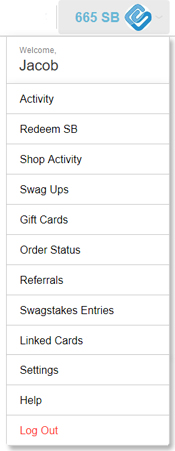Your Account
Understanding how your account works can help you get the most from Swagbucks. Below is some information about the various menu options.
Activity – This will let you see your ledger, a summary of your Swag Bucks and which collector’s bills you have. (Learn More)
Redeem SB – This takes you to the rewards store to redeem your SB. (Learn More)
Shop Activity – Similar to activity, except this will only show you all of your shopping activity.
Swag Ups – These are bonuses applied to your account, which “Power Up” your earning potential.
Gift Cards – This is where you can find the gift cards you’ve ordered and have access to them. This one of my favorite places on Swagbucks! (Learn More)
Order Status – Here you can see which prizes you’ve ordered and the status of them. If you are ever unsure about the status of a prize, this is the place to check.
Referrals – This will let you see how you’ve done at earning referrals and how many points you’ve earned from them. (Learn More)
Swagstakes Entries – Here you can see which Swagstakes you’ve entered and the status of them. If you are a fan of Swagstakes, then this is the best place to keep track your entries.
Linked Cards – This will let you see which credit or debit cards you have linked with Swagbucks to earn points called SB when spending at certain retailers. (Note: You are not required to link a credit/debit card).
Settings – will let you change certain details about your account. This is an important one for if you ever order a physical item. (Learn More)
Help – If you have any questions about something on Swagbucks.com or need support, the help center is the place to go.
Log Out – This can be helpful on a public computer or if two people in your house have an account. But remember, you can’t win if you’re not logged in!